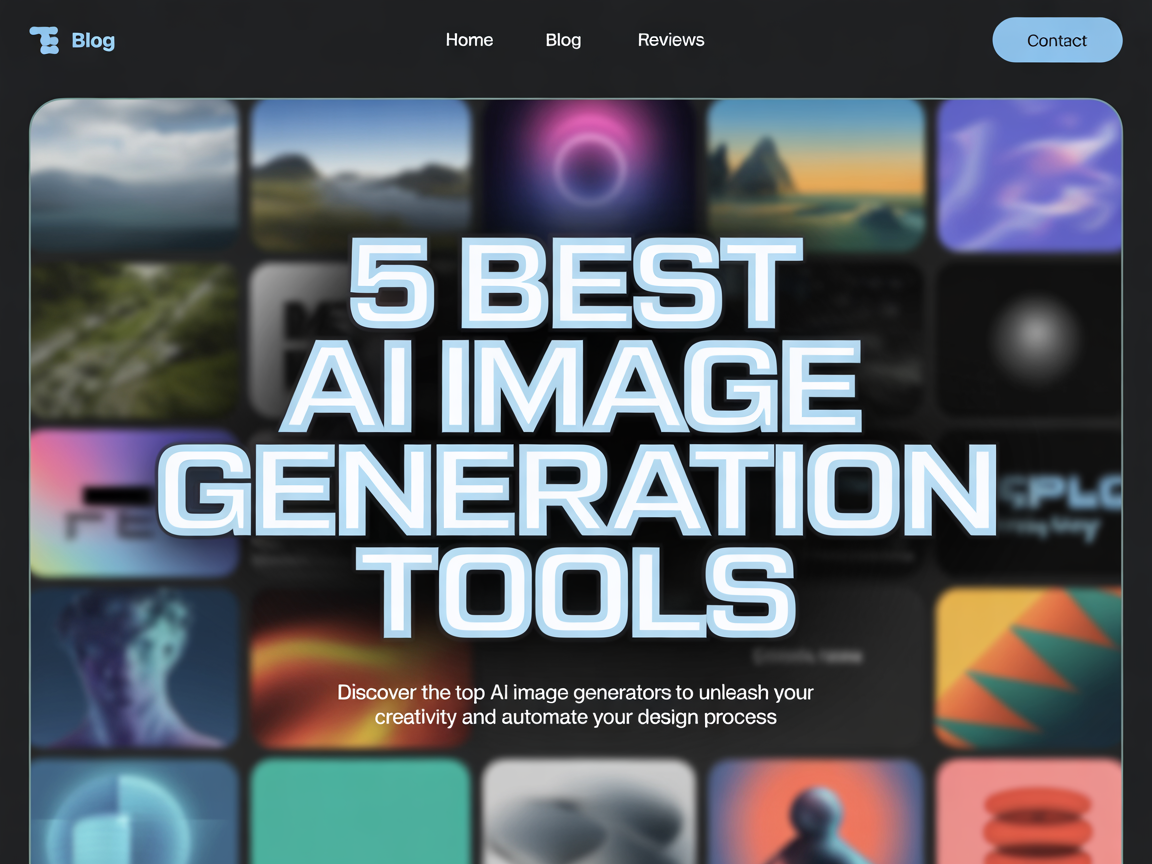Music lovers, DJs, and content creators often want to separate vocals from a song to get just the instrumentals. Doing this by hand used to be almost impossible. Now, with AI vocal remover tools, you can cleanly remove or isolate vocals in just a few clicks.
In this post, we’ll look at the 5 best AI vocal remover online tools, based on hands-on testing, user feedback, and the reputation of each platform in the audio editing community. These tools have been widely used by musicians, producers, and content creators, making them reliable choices if you want clear, professional-quality results.
Best AI Vocal Remover Tools
Here are the best ai vocal removers:
- Moises AI
- Vocal Remover
- Lalal AI
- Re Music
- Voice AI
1. Moises ai
Moises.ai is one of the most popular AI music tools. It lets you remove vocals, separate instruments, and even adjust pitch and speed. The mobile app makes it easy to edit tracks on the go.
Key Features:
- AI vocal remover and isolation
- Separate instruments like drums, bass, or guitar
- Free and premium plans available
- Works on web and mobile
Best For: Musicians and creators who want advanced tools in a user-friendly app.
2. Vocal Remover
This is a simple, AI vocal remover free website. You upload a song, and it instantly separates vocals from the background music.
Key Features:
- 100% free to use online
- Fast vocal remover from video or audio
- No sign-up required
Best For: Quick and easy vocal removal without installing software.
3. Lalal ai
Lalal.ai is known for its high-quality AI vocal remover. It uses advanced stem separation technology to produce clear instrumentals and vocal tracks.
Key Features:
- Superior audio quality with minimal loss
- Batch processing for multiple files
- Supports both audio and video files
Best For: Professionals who need studio-quality results.
4. Re Music
Re Music is a newer vocal remover online free tool that works well for everyday use. You just upload a track, and the AI quickly processes it.
Key Features:
- Simple interface, easy to use
- Free plan available
- Handles vocal remover and isolation
Best For: Casual users who want fast, no-hassle results.
5. Voice ai
It offers a free vocal remover app that also doubles as a voice changer platform. The tool is flexible and works with both audio and video.
Key Features:
- AI vocal remover from video or audio
- Integrated with other AI voice tools
- Free to start with premium upgrades
Best For: Streamers, gamers, and creators who want both vocal removal and voice effects.
A Quick Comparison of AI Voice Removers
| Tool | Free Option | Key Strength | Best For |
|---|---|---|---|
| Moises.ai | Yes | Music editing + isolation | Musicians, DJs |
| Vocalremover.org | Yes | Fast, simple, free | Quick vocal removal |
| Lalal.ai | Limited | High-quality stem separation | Professionals, studios |
| Remusic.ai | Yes | Easy to use, casual focus | Everyday users |
| Voice.ai | Yes | Vocal remover + voice tools | Streamers, gamers, creators |
Check out other AI audio tools, and AI music generator tools.
FAQs
How to remove voice using AI?
Upload your song or video to an AI vocal remover tool, and it automatically separates the vocals from the instrumental. Some apps even let you isolate specific instruments.
Is there a free AI vocal remover?
Yes. Tools like Vocal Remover, Moises, and Re Music offer free plans that work well for basic needs.
Can I use AI to remove vocals from a song?
Absolutely. With AI vocal remover tools, you can remove or isolate vocals in seconds, making it easy to create karaoke tracks or remixes.
What is the best AI voice remover?
For casual use, Vocal Remover is a top choice. For the highest audio quality, Lalal and Moises are often considered the best.