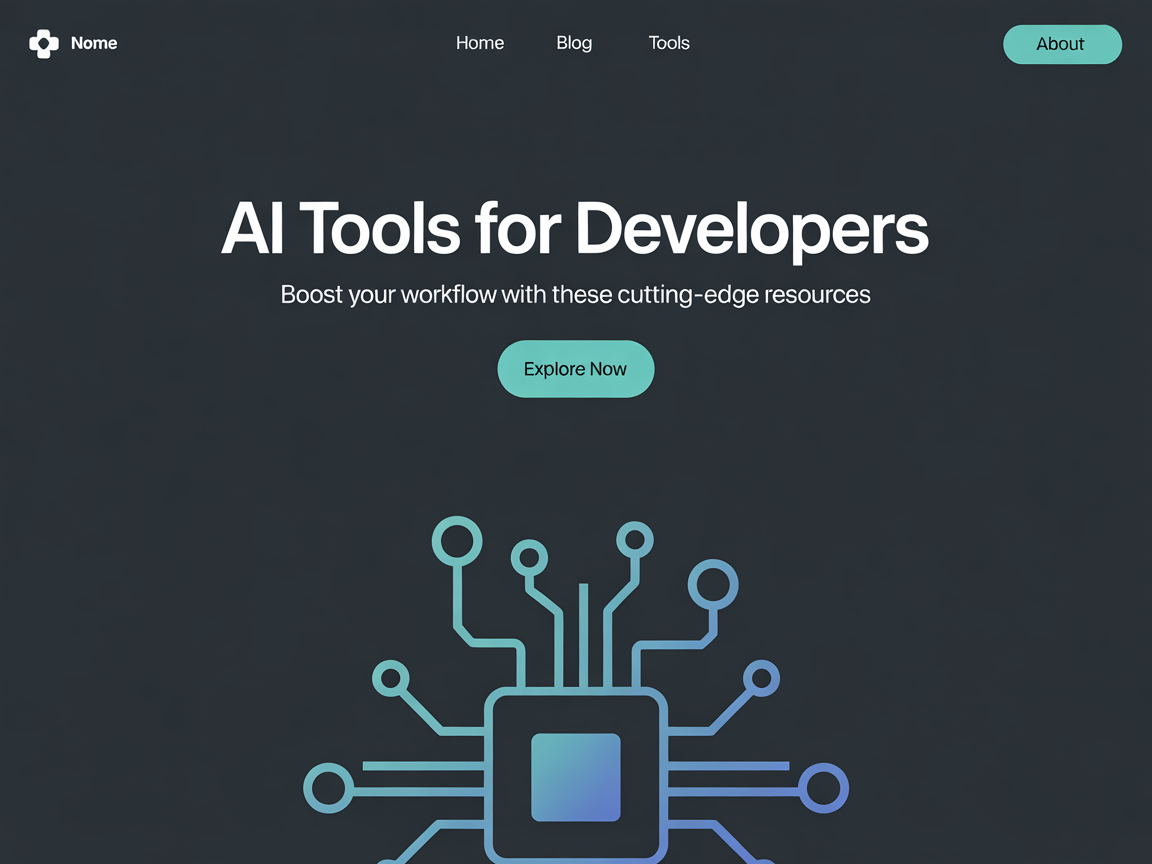Technology is moving fast. Developers today need to build smarter, faster, and better.
Luckily, AI tools for developers are here to help. These tools make coding easier, reduce bugs, and save time.
In this blog, you’ll learn about the best AI development software every developer should try. From code writing to team collaboration, these tools do it all.
Let’s dive in.
What are the Top AI Tools For Developers?
AI tools for development are smart programs that help you write, fix, and manage code. They use artificial intelligence to understand your code and suggest changes.
These tools can:
- Predict the next line of code (auto-complete)
- Fix bugs automatically
- Suggest better ways to code
- Help teams communicate and share ideas
They are great for beginners, experts, and teams who want to work faster and smarter.
Here are five top paid and free AI tools for developers you should check out:
- GitHub Copilot
- Amazon Q Developer
- Tabnine
- Otter.ai
- Pieces for Developers
1. GitHub Copilot
Website: github.com/features/copilot
Features:
- Code Completion: Writes code in real time as you type
- Multi-Language: Supports Python, JavaScript, TypeScript, and more
- Built-in Help: Explains code and suggests improvements
- IDE Support: Works with VS Code, JetBrains, and more
Free Version: Yes (for verified students and open-source devs)
Paid Plans: $10/month for individuals
USP: “Your AI pair programmer”
2. Amazon Q Developer
Website: aws.amazon.com/q/developer
Features:
- Code Assistance: Generates, fixes, and explains code
- Cloud-Ready: Connects with AWS tools and services
- Chat Interface: Ask questions about your code and get answers
- Secure: Designed for enterprise use
Free Version: Yes (with AWS Free Tier)
Paid Plans: Included in AWS paid services
USP: “Code smarter with Amazon’s AI-powered dev assistant”
3. Tabnine
Website: tabnine.com
Features:
- AI Code Completion: Fast, accurate auto-complete for 20+ languages
- Team Learning: Learns from your project’s codebase
- Privacy First: Runs fully offline if needed
- IDE Integration: Supports major IDEs
Free Version: Yes (basic auto-complete)
Paid Plans: $12/month (pro features)
USP: “Faster code, fewer bugs”
4. Otter.ai
Website: otter.ai
Features:
- Meeting Notes: Records and transcribes coding meetings
- Real-Time Collaboration: Add comments and assign tasks
- Sync: Works with Zoom, Google Meet, and Teams
- Search: Find key ideas and topics quickly
Free Version: Yes (300 mins/month)
Paid Plans: $16.99/month (more minutes + features)
USP: “Turn conversations into coding action items”
5. Pieces for Developers
Website: pieces.app
Features:
- Smart Snippet Manager: Save and reuse code with context
- AI Suggestions: Auto-describes and tags code snippets
- Visual Tools: Screenshot-to-code features
- Offline Mode: Works locally without internet
Free Version: Yes (fully free for now)
Paid Plans: Coming soon
USP: “Your personal AI assistant for coding content”
Best AI Developers Tools: Comparison Snapshot
| Tool | Free Tier | Starting Plan | Best For | Key Feature |
|---|---|---|---|---|
| GitHub Copilot | Yes (students) | $10/month | Solo devs | Real-time code suggestions |
| Amazon Q Dev | Yes (AWS Free Tier) | Based on AWS usage | Cloud developers | AWS cloud + code assistant |
| Tabnine | Yes | $12/month | Teams | Team-based learning + privacy |
| Otter.ai | Yes (300 mins) | $16.99/month | Remote teams | Smart transcription + search |
| Pieces | Yes | Free | Code organization | AI code snippet manager |
Benefits of Using AI Tools for Software Development
Here’s why so many developers love using Artificial Intelligence tools for web and app development:
- Saves Time: Spend less time on boring tasks
- Fewer Bugs: AI finds problems before you run the code
- More Focus: Focus on creative problem-solving
- Team Boost: Helps teams work better together
- Learning Tool: Great for beginners to learn by example
How Do AI Developer Tools Work?
Let’s break down the process:
- Understand Your Code: The AI scans and learns from your coding style
- Suggest or Write Code: It offers lines of code as you type
- Fix Errors: Some tools fix bugs or explain what’s wrong
- Organize & Collaborate: Helps you manage, share, and talk about your code
Final Thoughts
AI tools for developers are changing how we write and manage code. Whether you’re a student learning to code, a pro building apps, or a team working remotely — these tools can make your life easier.
Try one today. Boost your speed. Code smarter.